Sync Leads from IndiaMart Account in Real-Time with Perfex CRM using the IndiaMart for Perfex CRM Leads Integration Module. The module uses the Official IndiaMart API to import leads along with all client data from IndiaMart Account.
Screenshots:

Affordable Cloud Hosting

Get Your Perfect Name

Social Media Growth
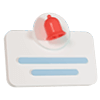
Create Pop-ups

Event Ticketing Platform

Dedicated Hosting for WordPress

Create Landing Pages
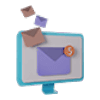
Email Marketing & Growth

Secure File Transfer
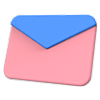
Temporary Disposable Emails

Affordable Cloud Hosting

Get Your Perfect Name

Social Media Growth
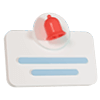
Create Pop-ups

Event Ticketing Platform

Dedicated Hosting for WordPress

Create Landing Pages
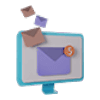
Email Marketing & Growth

Secure File Transfer
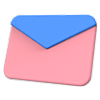
Temporary Disposable Emails
₹ 3,099.00 Original price was: ₹ 3,099.00.₹ 1,999.00Current price is: ₹ 1,999.00.
Sync Leads from IndiaMart Account in Real-Time with Perfex CRM using the IndiaMart for Perfex CRM Leads Integration Module. The module uses the Official IndiaMart API to import leads along with all client data from IndiaMart Account.
Screenshots:

₹ 8,999.00 Original price was: ₹ 8,999.00.₹ 4,999.00Current price is: ₹ 4,999.00.
| Module Version | DISCONTINUED |
|---|---|
| Updates Included | Yes |
| Support Included | No |
| Last Updated | 12 May 2021 |
Share:

Affordable Cloud Hosting

Get Your Perfect Name

Social Media Growth
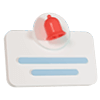
Create Pop-ups

Event Ticketing Platform

Dedicated Hosting for WordPress

Create Landing Pages
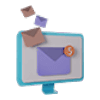
Email Marketing & Growth

Secure File Transfer
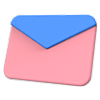
Temporary Disposable Emails

Affordable Cloud Hosting

Get Your Perfect Name

Social Media Growth
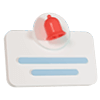
Create Pop-ups

Event Ticketing Platform

Dedicated Hosting for WordPress

Create Landing Pages
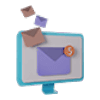
Email Marketing & Growth

Secure File Transfer
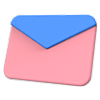
Temporary Disposable Emails
Reviews
There are no reviews yet.