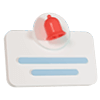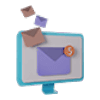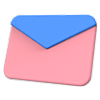Visit the Login Page:
- Go to https://erp.sxcjpr.edu.in/.
- You will see the login page for St. Xavier’s College Jaipur ERP as shown below.
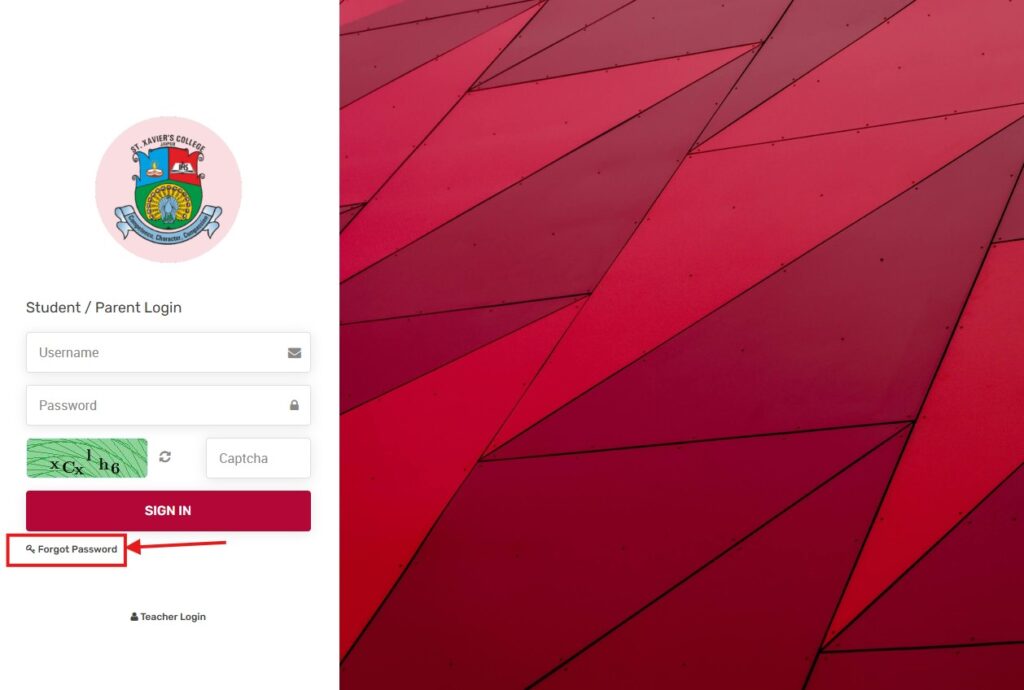
Reset Your Password:
- If you are accessing the ERP for the first time, you need to reset your password.
- Click on the “Forgot Password” link as shown in the screenshot.
Forgot Password:
- You will be redirected to the Forgot Password page.
- Enter your registered email address in the provided field.
- Select the “Student” option.
- Click on the “Submit” button to proceed.
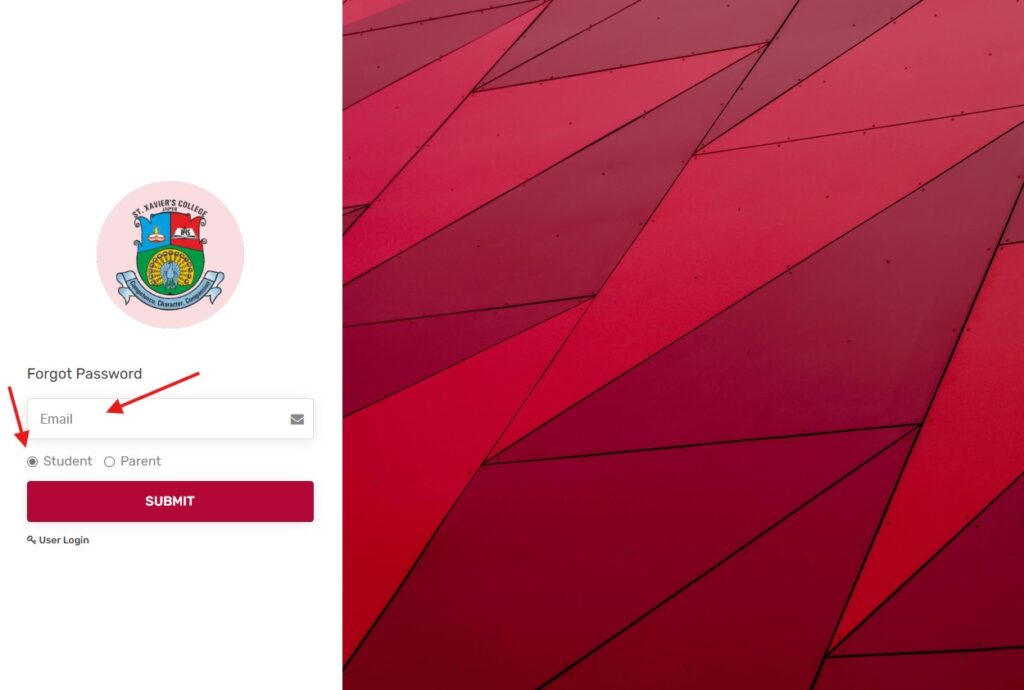
Check Your Email:
- Check your email inbox for a password reset link.
- Follow the instructions in the email to set a new password.
Login with New Password:
- Return to the login page https://erp.sxcjpr.edu.in/.
- Enter your username and the new password you set.
- Complete the Captcha and click on “Sign In.”
Access the ERP Dashboard:
- After logging in, you will be directed to your ERP dashboard where you can access various features and modules.
This guide will help students access the ERP for the first time by resetting their password. For any further assistance, please contact the support team of St. Xavier’s College Jaipur.