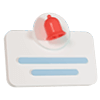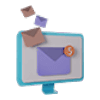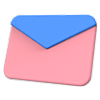Download the Module: Download the whmcsfp_pixel folder and unzip it.
Upload the Module: Upload the whmcsfp_pixel folder to /public_html/modules/addons/ directory of your WHMCS installation.
Activate the Module: Log into your WHMCS admin panel, and navigate to Setup -> Addon Modules. Find ‘Facebook Pixel Integration’ and click Activate.
Configure the Module: Click on Configure to open the settings. Input your Facebook Pixel ID and save the settings.